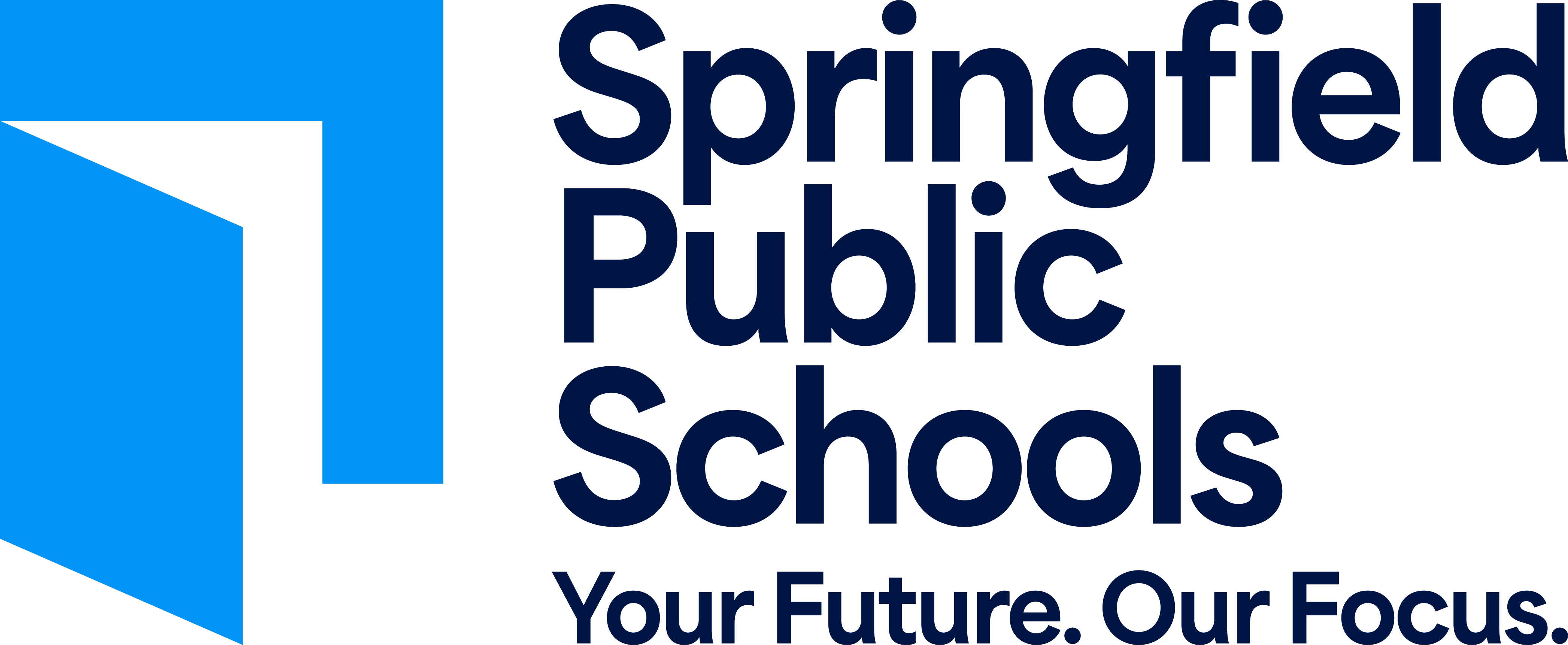School Payments Made Easy
-
 MySchoolBucks is Springfield Public Schools option for parents to pay fees online using a debit/credit card for yearbooks, device repairs, school store items, and much more. With MySchoolBucks, parents can pay student invoices, view account balances and recent purchases, and set up notifications for upcoming payments - from the convenience of your home, office, or on-the-go with our mobile app.
MySchoolBucks is Springfield Public Schools option for parents to pay fees online using a debit/credit card for yearbooks, device repairs, school store items, and much more. With MySchoolBucks, parents can pay student invoices, view account balances and recent purchases, and set up notifications for upcoming payments - from the convenience of your home, office, or on-the-go with our mobile app.Please note: Payments for meals and library fines will continue through their respective payment vendor. Payments by check and cash can also still be made at the school.
Getting Started
-
Getting started is a simple three-step process!
1. Download the app or visit the MySchoolBucks homepage and click on “Sign Up Free”.
2. Create a user profile with your email address, establish a password, and set up your security questions.
3. Add a Student to your account using the student’s name and date of birth or student ID number. Note: student ID numbers can be obtained by contacting the school.
Now you’re ready to make payments!
Frequently Asked Questions
-
Is there a fee associated with using MySchoolBucks?
You will be charged a 3.8% program fee in connection with the services and/or transactions processed through MySchoolBucks. The fee will be displayed onscreen before you complete the payment transaction. By completing the transaction, you are agreeing to pay the program fee which will be remitted to Heartland Payment Systems.
-
How do I obtain my student's ID number?
Please contact your student’s school to request your student’s ID number. MySchoolBucks customer support does not have access to that information.
-
Will I be able to pay for school items immediately after I create an account?
You will be all set and ready to after you complete the sign up process.
-
Will funds be available for use immediately after making a payment?
Payments can take up to 24 hours to post to student accounts. If you do not see your payment reflecting after 24 hours please reach out to your student’s school for additional information.
-
What happens when my student changes to a different school within the SPS district?
When changing schools within the same school district, MySchoolBucks is automatically updated with your student’s enrollment information.
MySchoolBucks app
-
MySchoolBucks has a FREE mobile app that is available for both iPhone and Android users in the App Store or Play Store! With the MySchoolBucks app, you can quickly and securely pay student fees by using your credit card or debit card. Just login with the same username and password you use on the MySchoolBucks website.