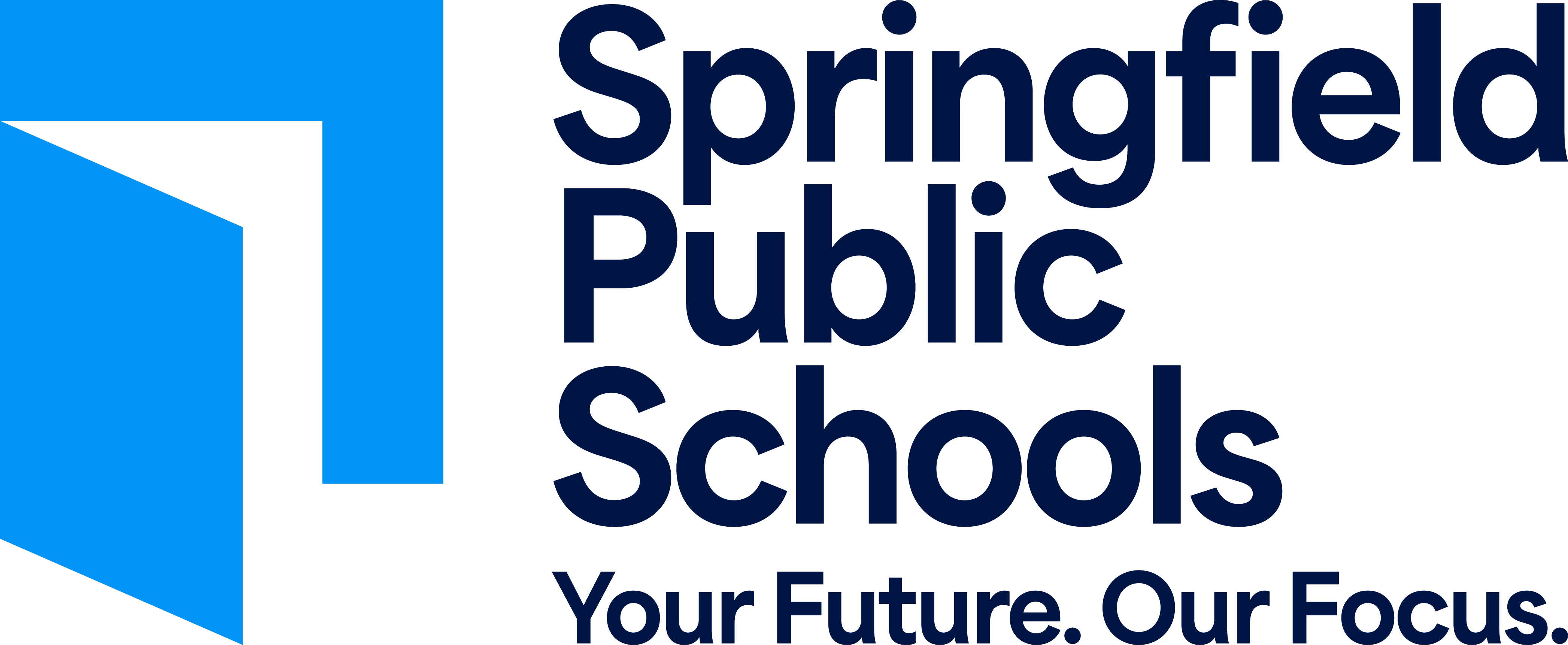Seated Classes Enrollment Application
-
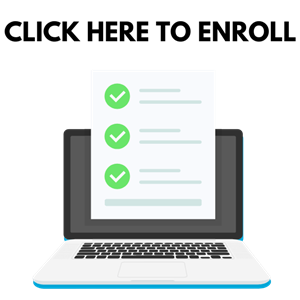 Springfield Public Schools offers an option of completing the enrollment application for students new to the district online. Using the online enrollment application process, for seated classes, parents/guardians can provide their student's information electronically, and save time and paperwork.
Springfield Public Schools offers an option of completing the enrollment application for students new to the district online. Using the online enrollment application process, for seated classes, parents/guardians can provide their student's information electronically, and save time and paperwork. Enrolling a Student: Easy as 1-2-3
Step 1: Gather your documents
- Student's proof of birth
- Student's immunization records
- Proofs of residency (utility bill, lease, or similar document)
- Previous school records (transcript, behavior, attendance, name and address of previous school)
- Copy of parent/guardian photo ID (proof of guardianship, if required)
- Health Inventory
- Student physical and Sport Medicine Services form, if applicable
Step 2: The school your child will attend is based on the attendance area in which you live and can be determined by using the school boundary map or by calling the records office at (417) 523-4747 or the transportation department at (417) 523-0500. Once the school has been identified, you can start the enrollment process by completing the online application.
Step 3: Take the email confirmation, once the application is complete, and the documents listed above to your child's school.
Note: In addition to the forms above, there are multiple forms in the student handbook that will need to be provided to the school if applicable. Forms must be from the student handbook for the school year you are enrolling them in. The student handbook for the upcoming school year is typically updated July/August. Those forms included:
- Directory Information Opt Out
- Acceptable Technology Use Agreement
- Student Media Exclusion
- Blackboard Connect Notification System
Non-SPS students Enrolling for Seated Explore Classes Only
-
Non-SPS students wanting to enroll in seated Explore classes can also complete the seated online application. Once completed, the student's immunization record and health inventory form should be emailed to immunizations@spsmail.org or faxed to 417-523-1695.
Enrollment of student of non-resident employee
-
Non-resident employees who wish to request a transfer to SPS for their children based on Policy JECA must follow the instructions provided by the district.
MOCAP Enrollment
-
To enroll in Launch MOCAP, please visit our website. You can review the registration process and complete the enrollment form from there.
Frequently Asked Questions
-
What is Online Enrollment?
Online Enrollment is a web-based portal for parents and guardians to submit an application to enroll a student new to Springfield Public Schools for seated classes. Online enrollment does not replace the need to go to the building to complete the registration process, but it does allow the form to be submitted electronically, which reduces paperwork and makes the process more efficient.
Is my child's information secure?
Yes. Users are required to enter a unique Parent Login ID and Password in order to login to the system, and the information is encrypted and delivered using the Secure Socket Layer connection.
Is it complicated to use the Online Enrollment?
No. First you create an account and then you can submit an enrollment application.
How do I create my Online Enrollment account?
Click on the Online Enrollment Application link and select Register New Account.
What information is required to create an account?
Parent/guardian name, phone number, home address and email address is required.
How do I get my login ID and password?
Users select their own during the process of creating the account.
Do I have to have separate accounts for each of my children that I want to enroll?
Families with multiple students only have to create one account. After the first student's application form is saved, the information on that form can be copied to complete the application for additional students.
Can I change my password or other account information?
Users can change their password after logging in to the Online Enrollment Application website. Click on the Update Profile link, make the appropriate changes and click the Save button.
What information needs to be submitted on the enrollment application form?
The information that will need to be provided when completing the application includes:
- Demographic information (student's legal name, grade level, date of birth etc.)
- Contact details (address, phone number, etc.)
- Primary contact information for emergency calling system (name and phone number)