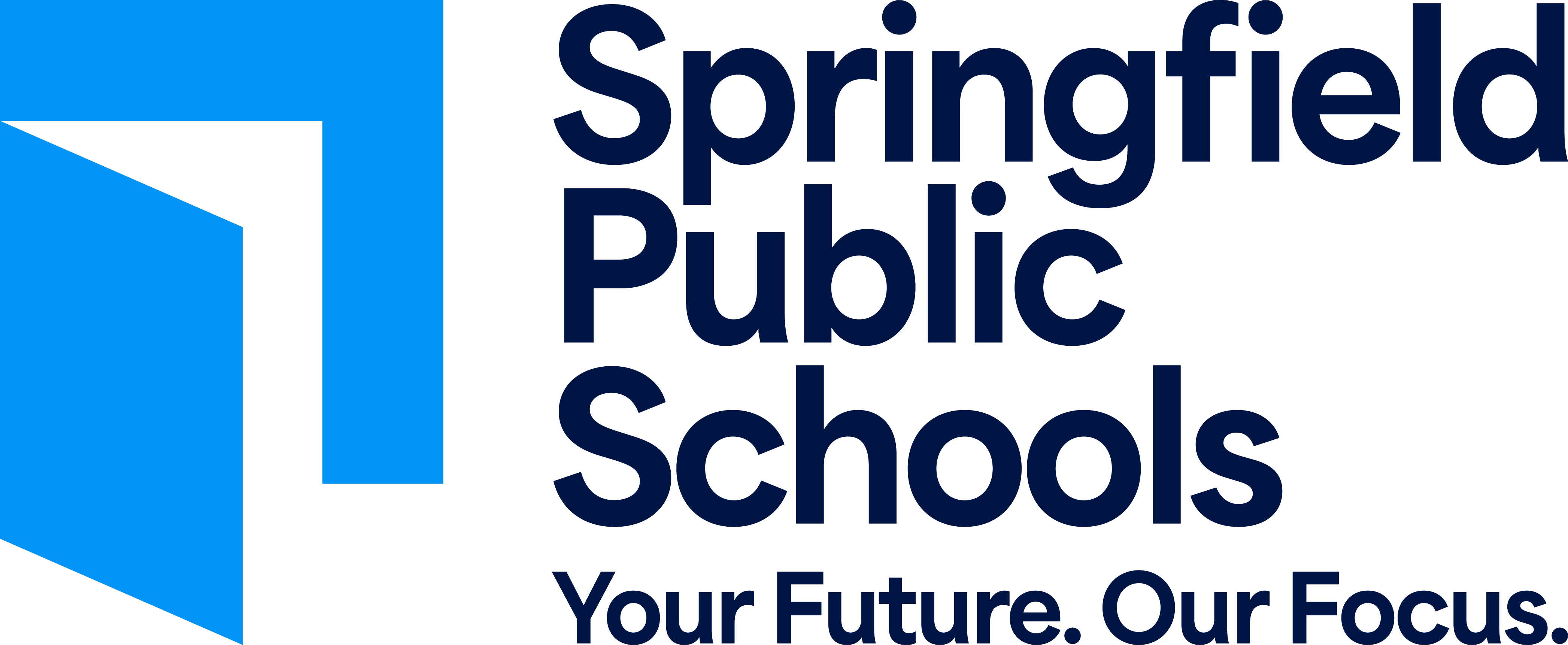Communication with Parents
-
Timely and effective communication from SPS, teachers and principals supports your efforts to be an active participant in your child’s education. To make that easy for you, we are streamlining communication processes to create more consistency in how teachers, principals and the school district communicate with parents.
All schools use Seesaw or Remind, depending on grade level, to communicate regularly with parents. Examples of regular communications include newsletters, event and activity reminders, safety updates and cancellations. More information is provided in this Frequently Asked Questions document. To stay informed during the 2025-2026 school year, watch for information through these key sources:
Source
Audience
Sender
Seesaw app
Grades PreK-5
Principals & teachers
Remind app
Grades 6-12
Principals & teachers
Canvas
Grades K-12
Teachers
Email
Grades PreK-12
Principals, teachers, district, schools, departments, etc.
Automated phone calls and text messages
Grades PreK-12
District, schools, departments, etc.
SportsYou app
Grades 6-12
Coaches, club sponsors, etc.
Download apps: Use the Apple App Store for iOS devices or Google Play Store for Android devices and search for “Seesaw,” “Remind” and “SportsYou” apps.
Blackboard Connect Notification System
-
Springfield Public Schools uses Blackboard Connect Notification Service to help keep parents informed. This system allows the district and individual schools to contact parents via automated phone calls, text messages and push notification using the MySPS app. Messages may include important announcements about school events or emergency situations.
- To receive automated phone calls and text messages, at the beginning of each school year complete the Blackboard Connect Student Information Sheet and return it to your child's school to enroll/update your desired contact numbers. Information for students at all high schools and middle schools excluding Westport and Pleasant View can be entered/changed by logging in to Home Access.
- To receive information through the MySPS app, you must download it.
Seesaw App
-
Beginning in 2024-2025, students in preK to grade 5 will receive updates from their teacher and school with the Seesaw app.
Automated Phone Calls
-
There are two types of Blackboard Connect messages you will receive via telephone:
1. Informational Messages
These may be initiated either by your child’s school or by the district and will be sent only to the telephone numbers you listed as Primary Phone Number and Secondary Phone Number on the Blackboard Connect Student Information Form. Some examples of Informational Messages include:
a. Reminders about regularly scheduled early dismissals, days off and holiday breaks.
b. School cancellations warranted by inclement weather or other unanticipated events.
c. Announcements about activities or events at your child’s school.
d. Notifications about student absences.
2. Emergency Messages
In the rare event a widespread threat poses imminent danger to the physical safety of students and/or staff requiring massive evacuations and/or relocations, an emergency message will be sent. On these occasions, a message will be initiated by the district in consultation with individual school sites and will be sent to ALL telephone numbers you listed on the Blackboard Connect Student Information Form (Primary, Secondary and Emergency 1, 2, and 3 Phone Numbers).
If you have previously opted out of receiving phone calls and would like to opt back in, call 888-599-2720 from the phone you want opted back in.
Remind App
-
Beginning in 2024-2025, students in grades 6-12 will receive updates from their teacher and school with the Seesaw app.
Text Messages
-
Numbers listed as the primary number on the Blackboard Connect Notification Student Information Sheet, submitted to the school site each year, will automatically be opted in to receive text messages if it is a text enabled number. Anyone wishing to opt out of receiving text messages should simply text STOP SPSR12 to 53291 and 417-524-0061. If you previously opted out of receiving text messages and would now like to receive them, text START ALL to 53291 and 417-524-0061. The 53291 opts you in for emergency messages and the 417-524-0061 for all other messages.
Sports You App
-
For clubs and extracurricular activities, students in grades 6-12 will receive updates from their teacher or coach from the Sports You app.
MySPS App
-
Get easy access to SPS resources you need, when you need it. Download the Springfield Public Schools mobile app, MySPS.
When you download the app, you will be able to receive important messages (school cancellations, etc.) from the district. To also receive messages from your child's school, click on settings, select the school you want to receive messages from and select Receive Inbox Messages. Your child's school can now send you messages via the app that pertain specifically to your child's school. Remember, you must leave the District settings as they are to receive emergency notifications about school cancellations, etc. Simply add your child's school.
To receive home-screen notification on your phone when a message has been sent, change the notification alerts in your phone's settings.
Email Messages
-
Updates, news and announcements will be sent via email by principals and schools throughout the year. Keep up with the latest news at SPS each week with The Latest email newsletter.
Staff Only
-
Employees needing to update their phone number to receive automated phone calls/text must make the changes through Employee Self Service. Learn how here.