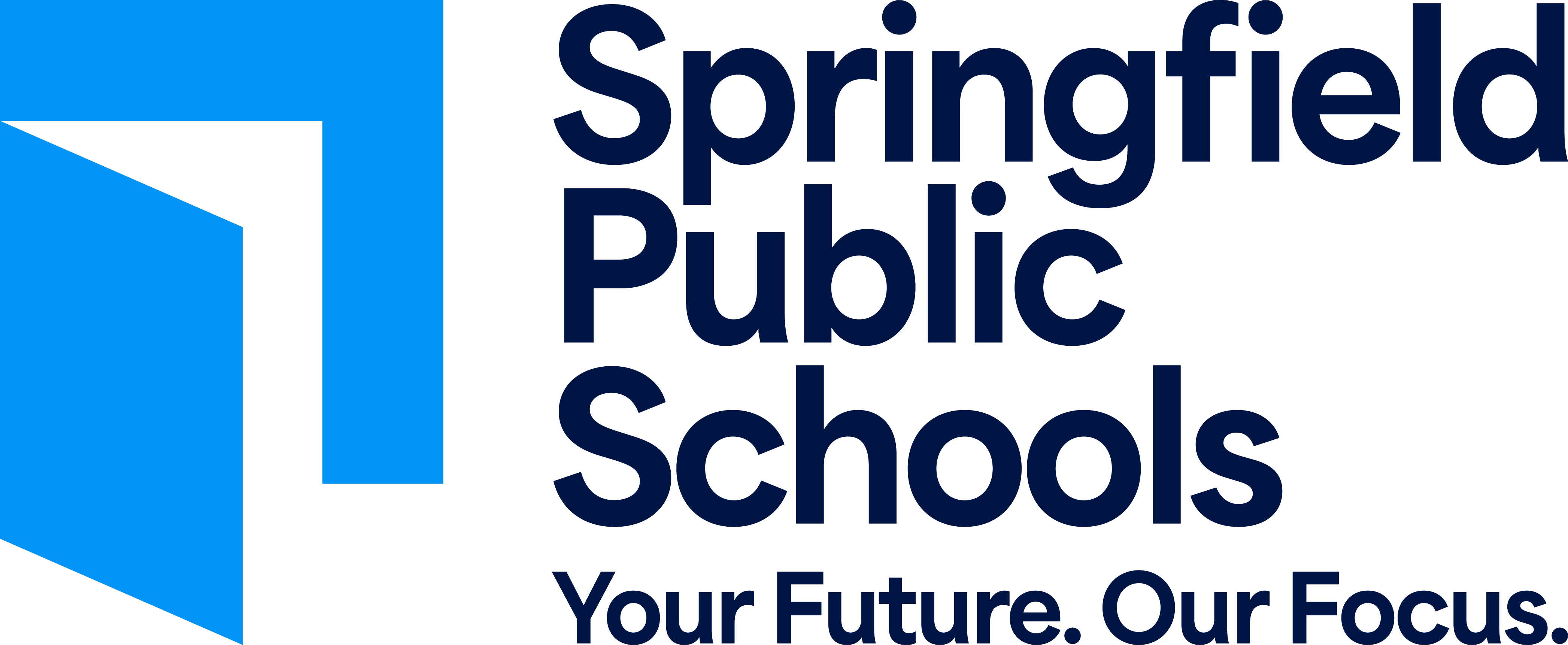-
What is Canvas and how do students access it?
Posted by:Canvas is our Learning Management System, which connects the digital tools teachers, students, and parents use.. You might also hear it called Dashboard or Instructure.
- The username is your student ID.
- The default passwords are:
- Password (K-2): initials+ID# (Ex: ab123456)
- Password (3-12): initials+full birthday+! (Ex: ab01012010!)
- The shortcut to Canvas is found on student Chromebooks on the bookmarks bar (SPS Programs). The address is https://springfieldpublicschools.instructure.com/login/canvas
-
How can parents access Canvas?
Posted by:- Parents have access to Canvas using Observer Accounts.
- Parent username and passwords are the same as Home Access Center.
- If a parent needs access to their Canvas Observer Account, please contact 417-523-0417 or support@fueledbylaunch.com
-
What if the device needs repair?
Posted by:For students taking a seated Explore class, please see the librarian at your Explore site to turn in your device for repair.
For students NOT taking a seated Explore class, please bring your device to the General Services Center at 1458 E. Chestnut Expressway if a repair is needed. You may bring it inside to the IT department during regular business hours or use the secure dropbox outside the main entrance 24 hours a day. Please include a phone number and a description of the problem with the device. Staff will contact you when the device is ready to be picked up.
-
How does my student log on to a Chromebook?
Posted by:- For students in grades Kindergarten through 2nd, the default password is first last initial and their student ID (lunch number).
- For students in grades 3rd-12th, the default password is first initial last initial birthday in mmddyyyy format followed by an exclamation mark. For example, jd01012000!
-
Are the students’ Chromebooks filtered?
Posted by:All SPS Chromebooks are filtered in the same way whether at school or off-site.
-
Are students able to use the Chromebooks 24 hours a day?
Posted by:For students preK through 5th grade, Internet access on the Chromebook is unavailable from 10PM-6AM daily. For students in 6th-12th grade, there is no such restriction.
-
What is Home Access and how do I access it?
Posted by:
Help Desk
-
If you need technical support for your child's learning, please call the SPS Canvas Help Desk at 523-0417, Monday-Friday from 7:30 am-4:00 pm.