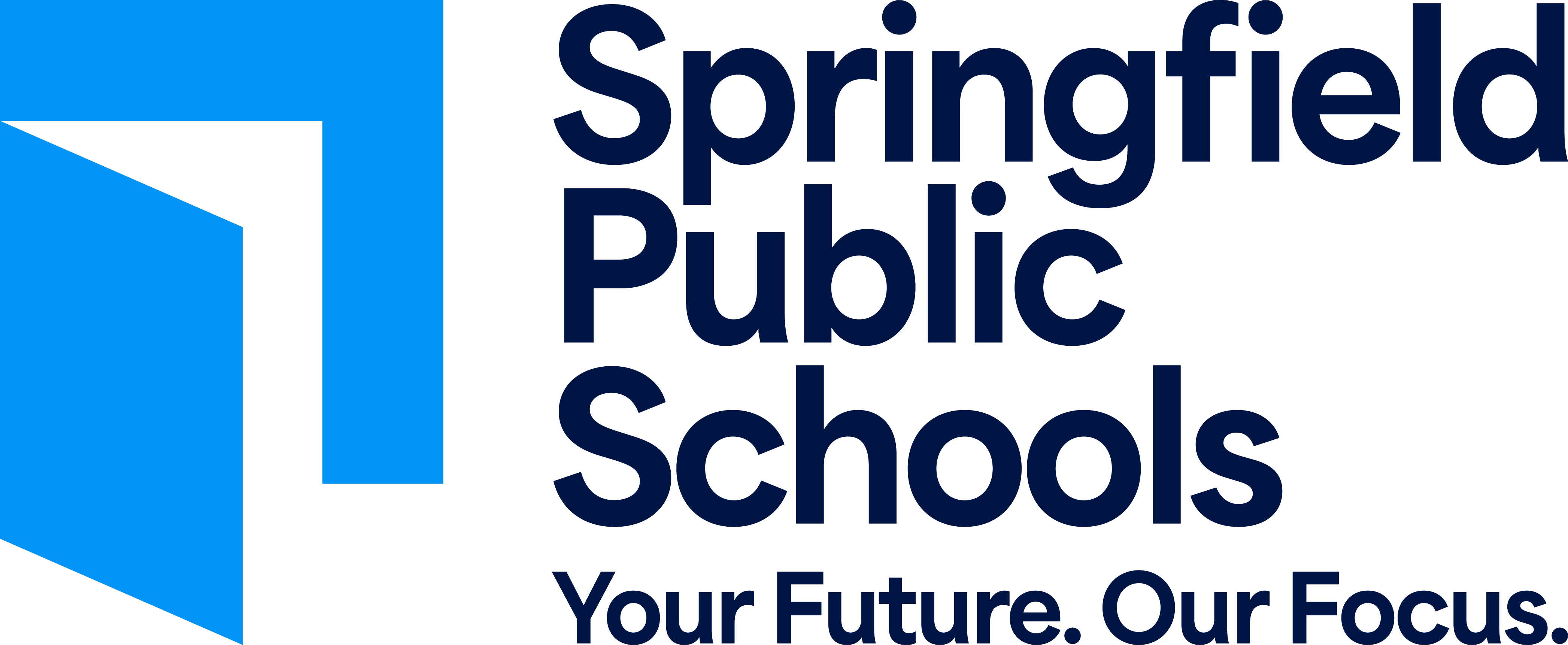Home Access Center
-
Welcome to our student information system and the Home Access Center (HAC) web portal for parents. You may obtain your secure access from your school site with proper identification. Once you have received your Home Access Center user name and password you will be able to access your student’s registration information, attendance, assignment and grade information. Please remember that your log-on password is case-sensitive.
Allow teachers adequate time to enter your student’s grade, assignments and long-term project information.
Privacy Information
-
eSchoolPLUS Home Access Center contains protected educational records of Springfield Public Schools students. To best protect our students privacy please review the following:
The Family Educational Rights and Privacy Act (FERPA) is a federal law that protects the privacy of student education records. To view FERPA guidelines visit The US Department of Education website.
- All employees usage of eSchoolPLUS falls under Springfield Public Schools Board policies EHB.
- All data contained herein is protected and regulated by applicable laws, regulations, statutes, and policies.
Frequently Asked Questions
-
- What is Home Access Center?
Home Access Center is a web-based portal for parents and guardians of Springfield Public School students to view student information online.
- What information is available?
The information available may include today’s attendance, monthly attendance , weekly classwork, classwork for the quarter, grades, test scores and transportation details. Note that not all students will have every item, depending upon the grade level, curriculum, and other factors.
- How do I get this information?
Viewing the information requires using a computer with an Internet connection and web-browser (such as Internet Explorer)
- Is my child’s information secure?
Yes. Users are required to enter a unique User ID and Password to logon to the system, and the information is encrypted when delivered using the Secure Socket Layer connection.
- How do I get my User ID and Password?
These can be obtained at the school with proper identification. Access is only available to parents or legal guardians of the student.
- How do I connect to Home Access Center?
Click here.
- Can I change my Password?
Yes. Users can modify their Password after logging on to Home Access Center. Click on the My Profile link and follow the prompts.
- Is my log-on Password case-sensitive?
Yes. If you have problems please contact your school's office staff for help!
- I have more than one student in the District. Must I have multiple separate accounts?
No, if the students are linked, only one account is needed. However, this requires consistent information for the guardian of the students. The account cannot have two different names or addresses. Contact the school office staff about having the students linked to a single user account.
- Can I look at information for a prior school year?
No. Home Access Center provides student information for the current school year.
-
- Only authorized users may enter the eSchoolPLUS Home Access center website.
- User name and password are required.
- To retrieve or reset a username or password, please contact your school's office for assistance.