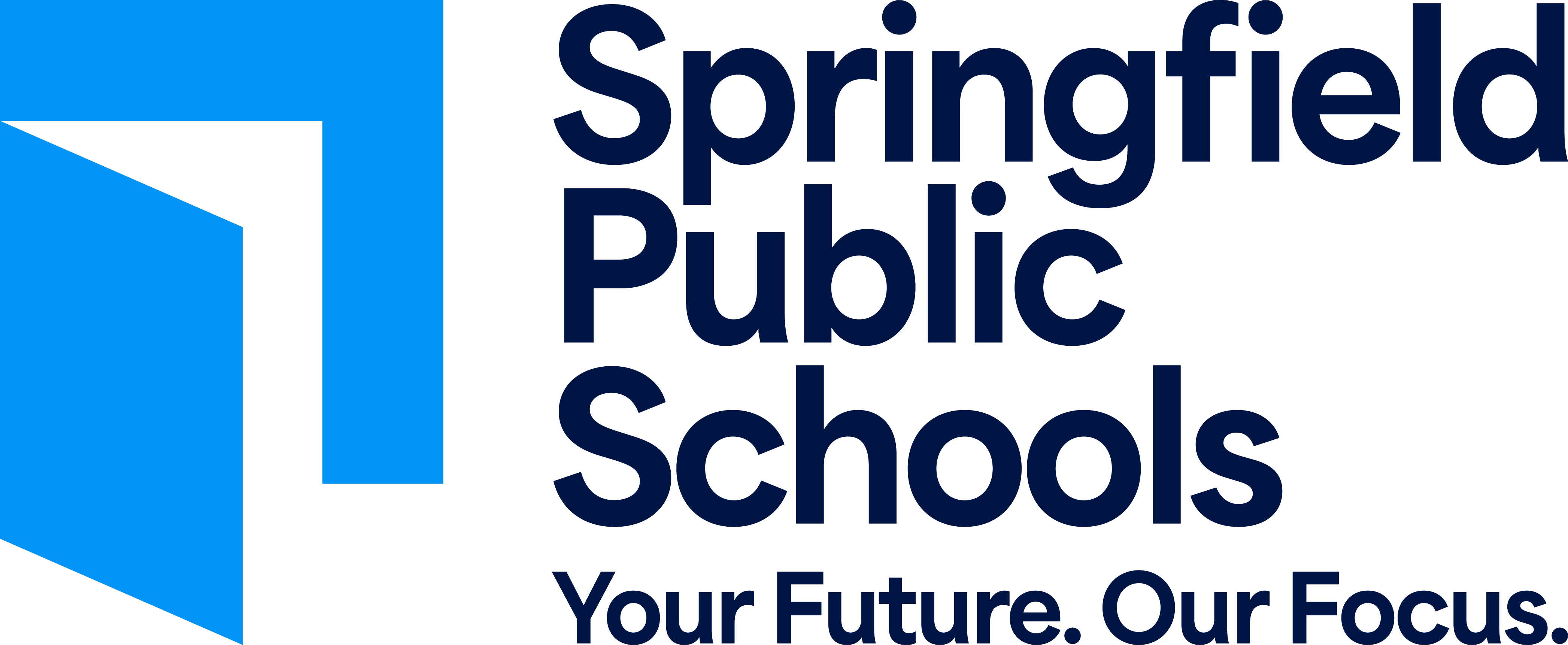Image Do's and Don'ts
Posted by Jason Walker (Admin) on 10/30/2018 3:00:00 PM
In most cases, images for the web should be resized to approximately the size that they will be displayed at. Additionally, cropping an image down to show only the primary subject of the image not only reduces the size of the image, but also focuses the viewer's attention on what you are trying to show them.
- DO resize and crop images so that they are no larger than 500 pixels wide or high for normal website images, or 1200 pixels wide for Homepage galleries.
- DON'T upload a 1024x768 image and then display it at 320x240 on the web page.
- DO try to keep image file sizes as small as possible - preferably smaller than 75 kilobytes.
- DON'T upload an 8 megabyte photo directly from your camera without resizing or decreasing the file size by optimizing the image.
- DO crop an image down so that the main subject of the image is the primary focus of the viewer's attention.
- DO save photos as .JPG images to reduce file size. Use .GIF or .PNG for illustrations or infographics.

Alternative text (sometimes called "Image Description", "Image Text", or "Image Title") is used by screen readers for those with vision difficulties to provide descriptive non-visual context for images. For this reason, it's important to provide meaningful, well thought-out descriptions so that everyone is able to receive the full benefit of our websites.
- DO always provide meaningful descriptive alternate text for an image such as "Student seated in class enthusiastically raising her hand to answer a question"
- DON'T leave the alternate text blank
- DON'T use 1-2 word descriptions such as "a girl", "students", or "a class of kids"