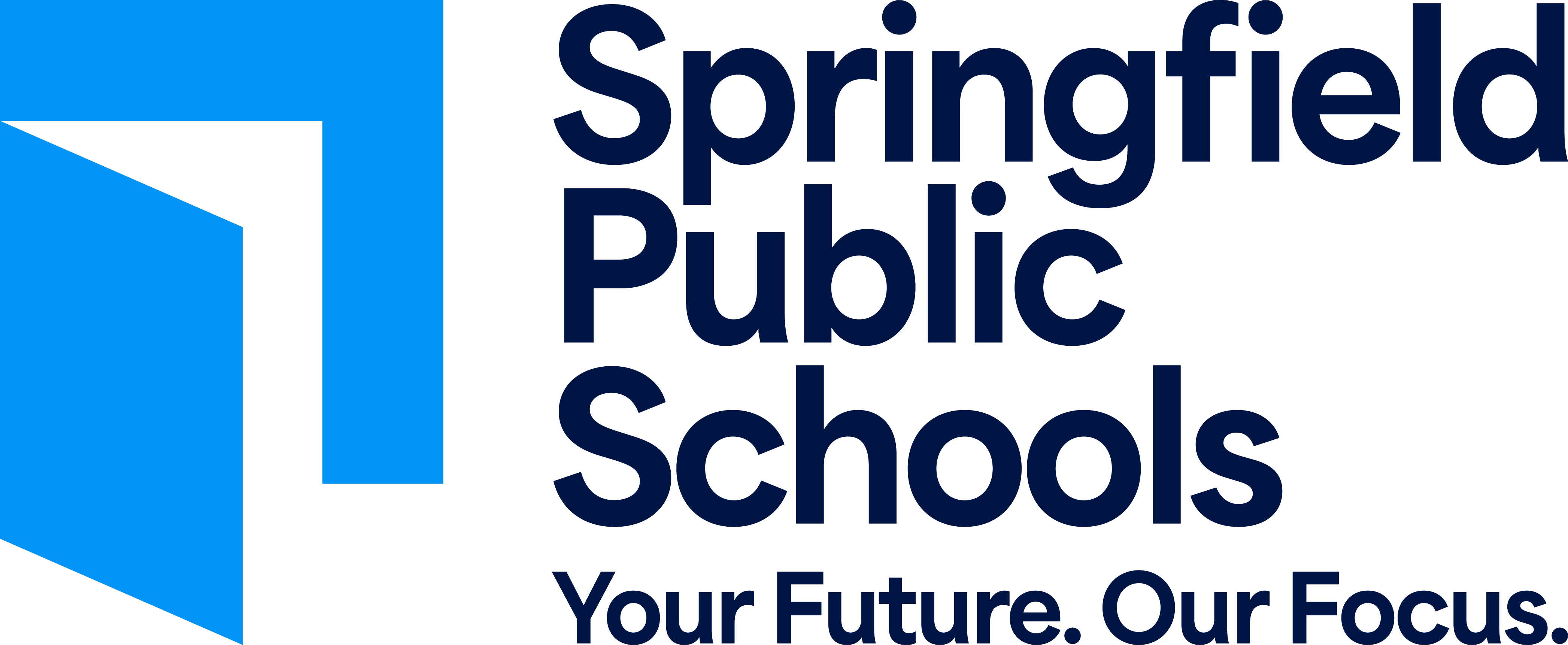Website Tips and Tricks
-
Displaying Content on Certain Dates
Posted by Jason Walker on 10/30/2018 2:00:00 PMFor the most part, we want the content that we add to a website to be a permanent part of our websites. However, there are times when we may not want the information to display until a particular date in the future, or we may want the information to only display until a particular date, and then have it disappear. Two cases where this may be particularly true are the "Announcements" and "Headlines" sections of the homepage. Thankfully, our website has scheduling capabilities built-in for these two sections, and this article will show you how to accomplish this.
Announcements
When editing Announcements, you can use the "Display Duration" tab to set up a start and/or end date and time for when the announcement will be shown.
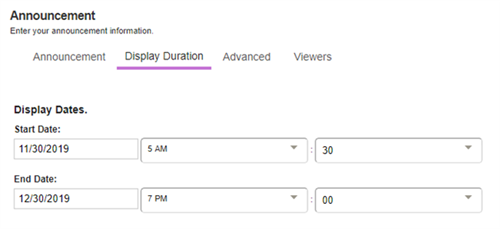
For example, you could set the start date to begin showing the announcement on 11/30/2019 at 5:30 am, and remove the announcement on 12/30/2019 at 7:00 pm.
Headlines
It is also possible to show Headlines on a schedule. To use this feature with Headlines, look for the "When will this item be displayed" section of the "Headline" tab when editing a headline.
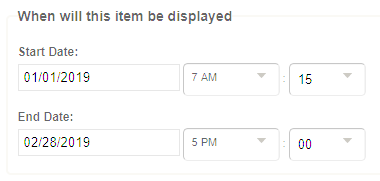
As an example, you could schedule the start date to begin showing the headline on 01/01/2019 at 7:15 am, and remove the headline on 02/28/2019 at 5:00 pm.
Additional Information
- If you set a start date, the content will not be shown on the website until that date and time is reached.
- If you set an end date, the content will be shown until that date and time is reached. After the date and time has been reached, the content will disappear.
- If you do not set a start date, the content will be shown on the website immediately.
- If you do not set an end date, the content will be shown on the website until it is manually removed.
- You do not have to use the Start and End dates if you just want the content to be place on the website without any schedule.
- If you wish to only use a start or end date, simply leave the unused date/time blank.
- Neither the "Display Duration" of the Announcement, or the "When will this item be displayed" section of the Headline have anything to do with the content of the Announcement, or Headline. These are only used to set when the items are shown on the website.
- If you set a start date, the content will not be shown on the website until that date and time is reached.